SEO (Search Engine Optimization) is an important process that helps increase the visibility and ranking of a website in search engines such as Google. In this article, we will introduce 10 SEO methods in WordPress that anyone can apply to increase the accessibility and visitors to the website.
10 SEO Tips in WordPress
1. Choose SEO-friendly theme
Choose a well-designed and SEO-friendly WordPress theme. A good theme should have an easy-to-understand structure, be mobile-friendly (responsive), and load fast to improve Google rankings.
2. Install SEO plugin
Using an SEO plugin like Yoast SEO or Rank Math can help you improve your website’s SEO. These plugins provide tools to manage meta titles, meta descriptions, keywords, and content analysis, which will give your website a better chance in search engines.
3. Improve site speed (Page Speed Optimization)
Website loading speed is a key factor in SEO. Plugins like W3 Total Cache or WP Rocket can help improve loading performance. Additionally, using a Content Delivery Network (CDN) can help your website load faster worldwide.
4. Write high-quality, useful content
High-quality, useful content will help your website gain backlinks from other websites and increase user engagement, which will improve overall SEO.
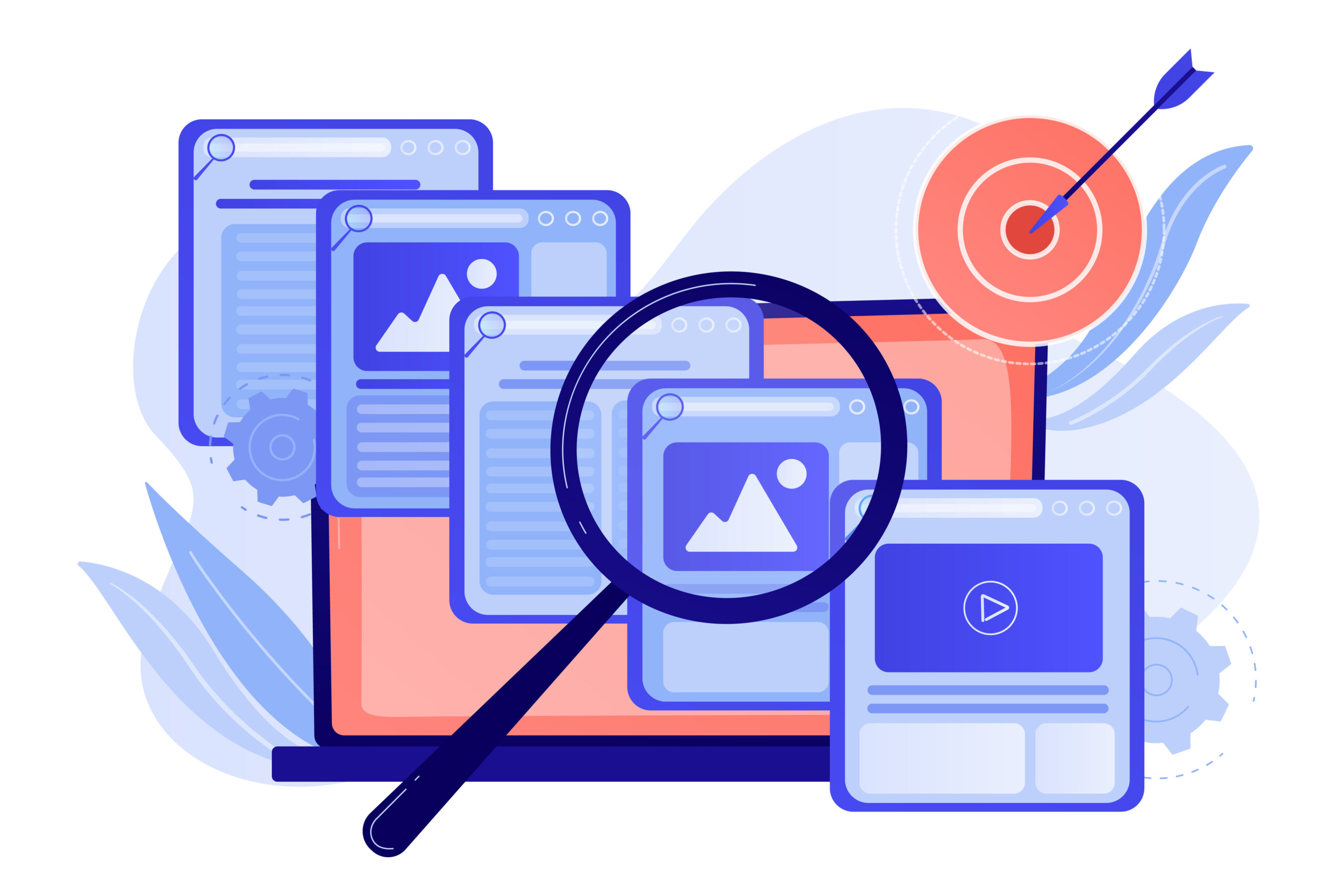
5. Use effective keywords
Choose keywords that are relevant to your content and have high search volume. Use a keyword research tool like Google Keyword Planner to find effective keywords.
6. Add internal and external links
Internal linking helps visitors navigate to relevant content on your website more easily. External linking helps build credibility by linking to trusted sources.
7. Image Optimization
Using images and videos can add interest to content, but it’s important to compress images to reduce file size and improve site loading speed. You should also include alt text in images to help search engines read and understand the content better.
8. Create an XML Sitemap
A sitemap helps search engines understand the structure of your site. You can use an SEO plugin like Yoast SEO or Google XML Sitemaps to create and submit a sitemap to search engines.

9. Mobile Optimization
As mobile adoption continues to increase, making your site mobile-friendly will help Google give you better SEO scores. Make sure your site displays well on a variety of screen sizes.
10. Improve SEO regularly
SEO isn’t a one-time thing. You should regularly review and improve your site’s SEO. Use tools like Google Analytics and Google Search Console to monitor your site’s performance and make adjustments as needed.
Conclusion
SEO in WordPress is an important process to increase your site’s visibility and ranking. Choosing an SEO-friendly theme, installing an SEO plugin, improving your site speed, and writing high-quality content are basic steps to start with. Additionally, using keywords strategically, adding internal and external links, optimizing images, creating a sitemap, performing mobile optimization, and regularly checking and improving SEO will help your site rank better and attract more visitors.